Through the referral of other members who register an account, that member will be directly involved in Network and become a member of your lower level.
To referral a new member, visit the Member> Invite Friend Now
Here, you have 2 methods to introduce to your friends:
Method 1. Share the referral link to friends.
When they click the link, they will be navigation directly to the account registration page
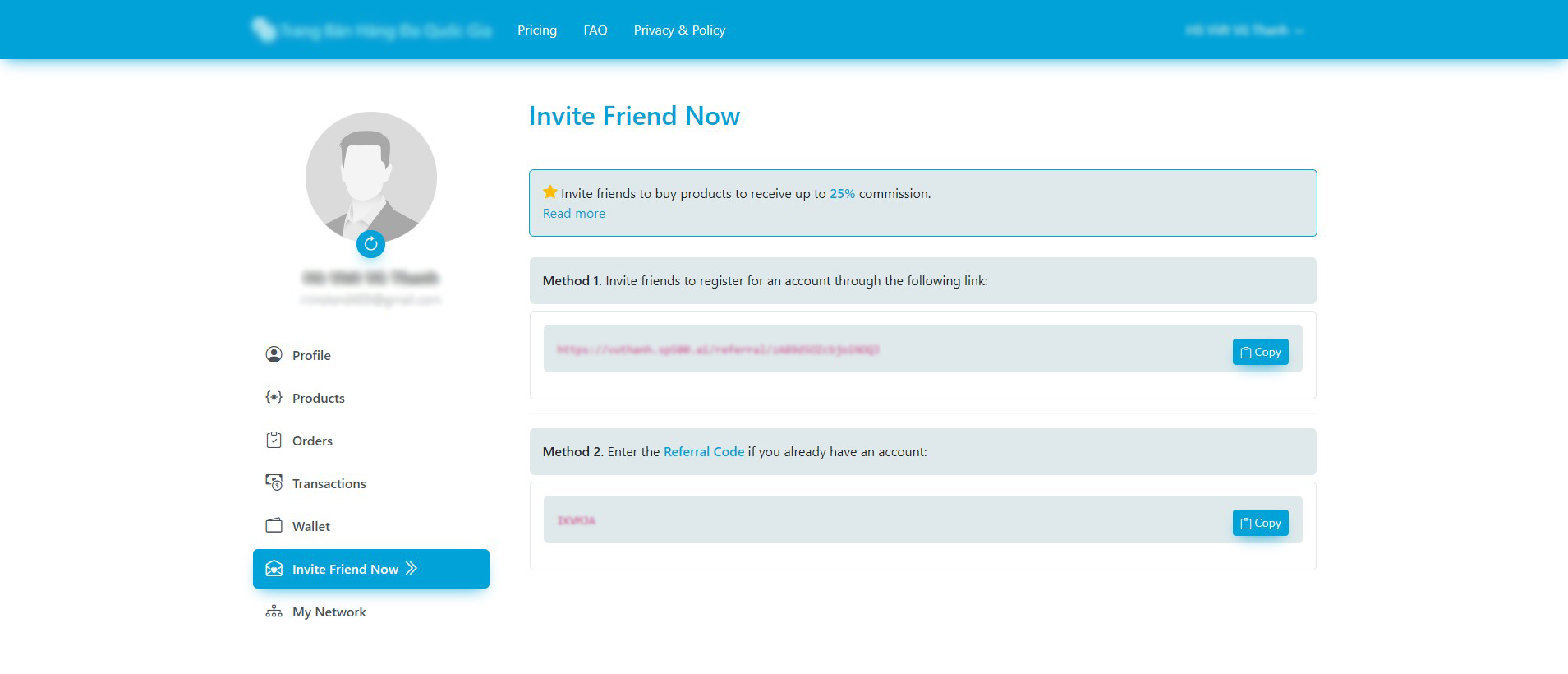
Method 2. Share the referral code.
Your friends after creating an account, just visit the Member> My Network.
Enter the referral code in the "Join The Presenter's Network" section to join the network.
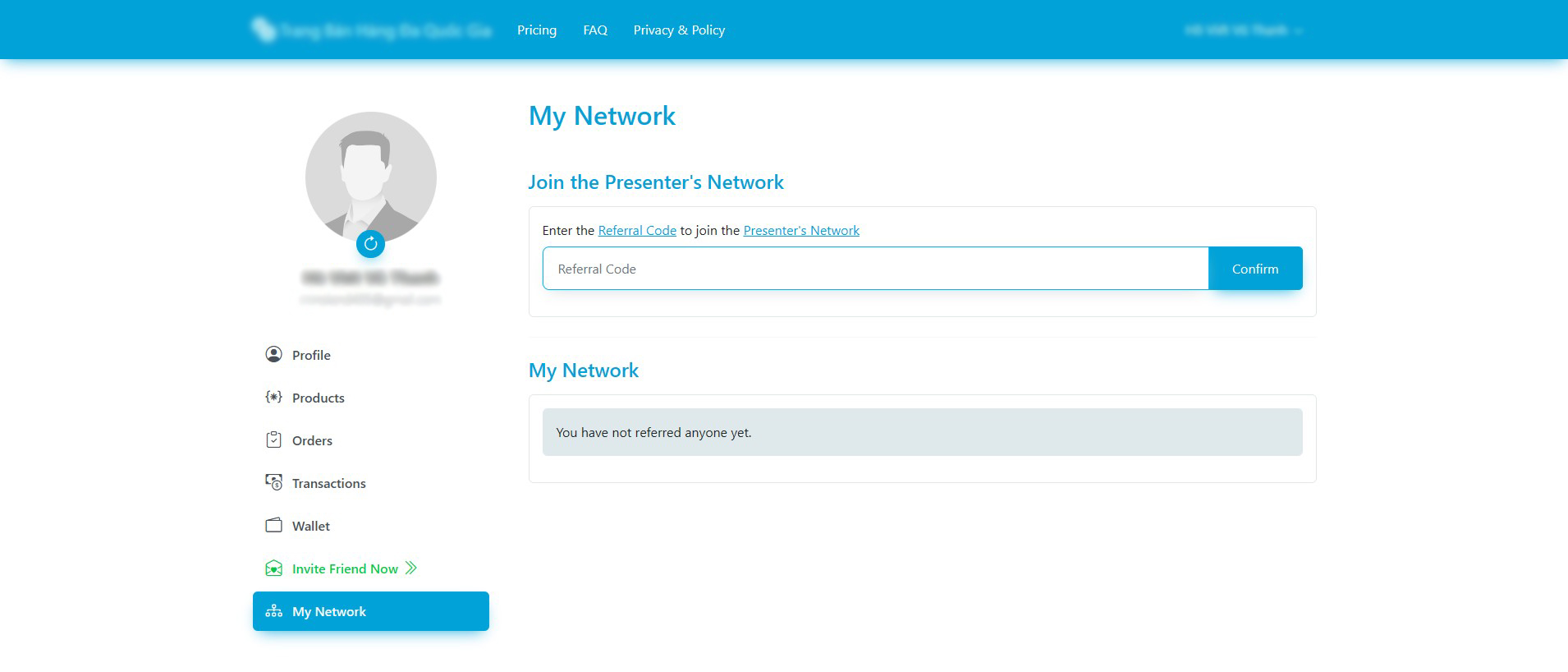
After the member participates in the network, the higher levels of the member's branch (up to 10 levels) will receive a commission from that member after each successful order.